Gallery
screenshots to tell about bomi
Project maintained by xylosper Hosted on GitHub Pages — Theme by mattgraham
Menu
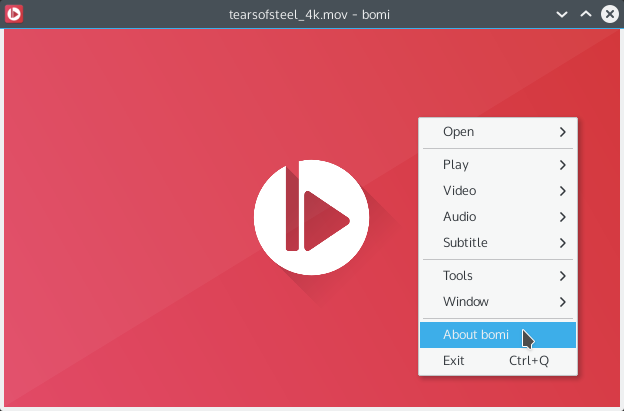 bomi does not have menu bar which can be found lots of GUI applications.
Instead, everything is inside of context menu which is usually triggered by clicking right mouse button.
bomi does not have menu bar which can be found lots of GUI applications.
Instead, everything is inside of context menu which is usually triggered by clicking right mouse button.
Preferences
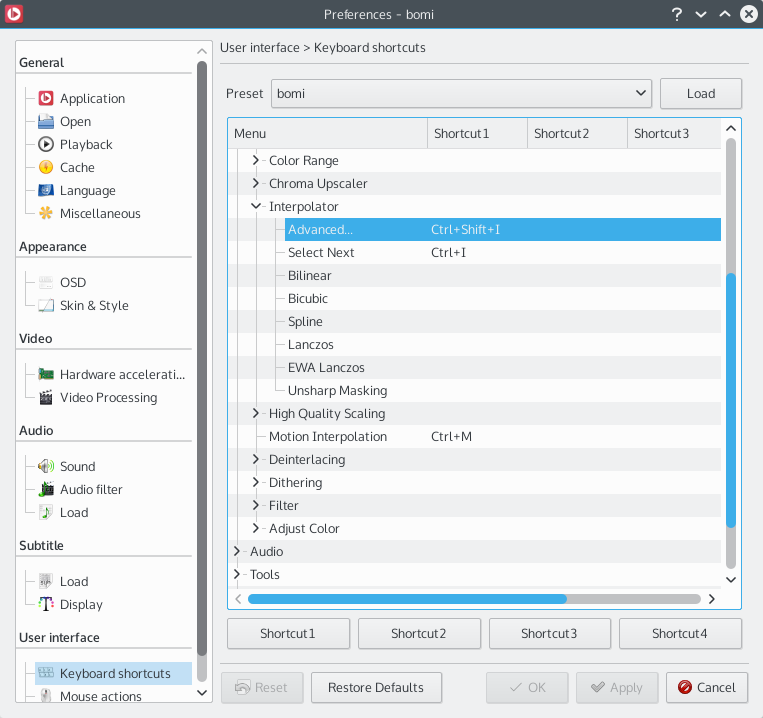 Preference, options, or configuration, whatever you called, they are here.
I'm trying to keep the main interface as simple as possible, but never give up customizability.
Preference, options, or configuration, whatever you called, they are here.
I'm trying to keep the main interface as simple as possible, but never give up customizability.
History and Playlist
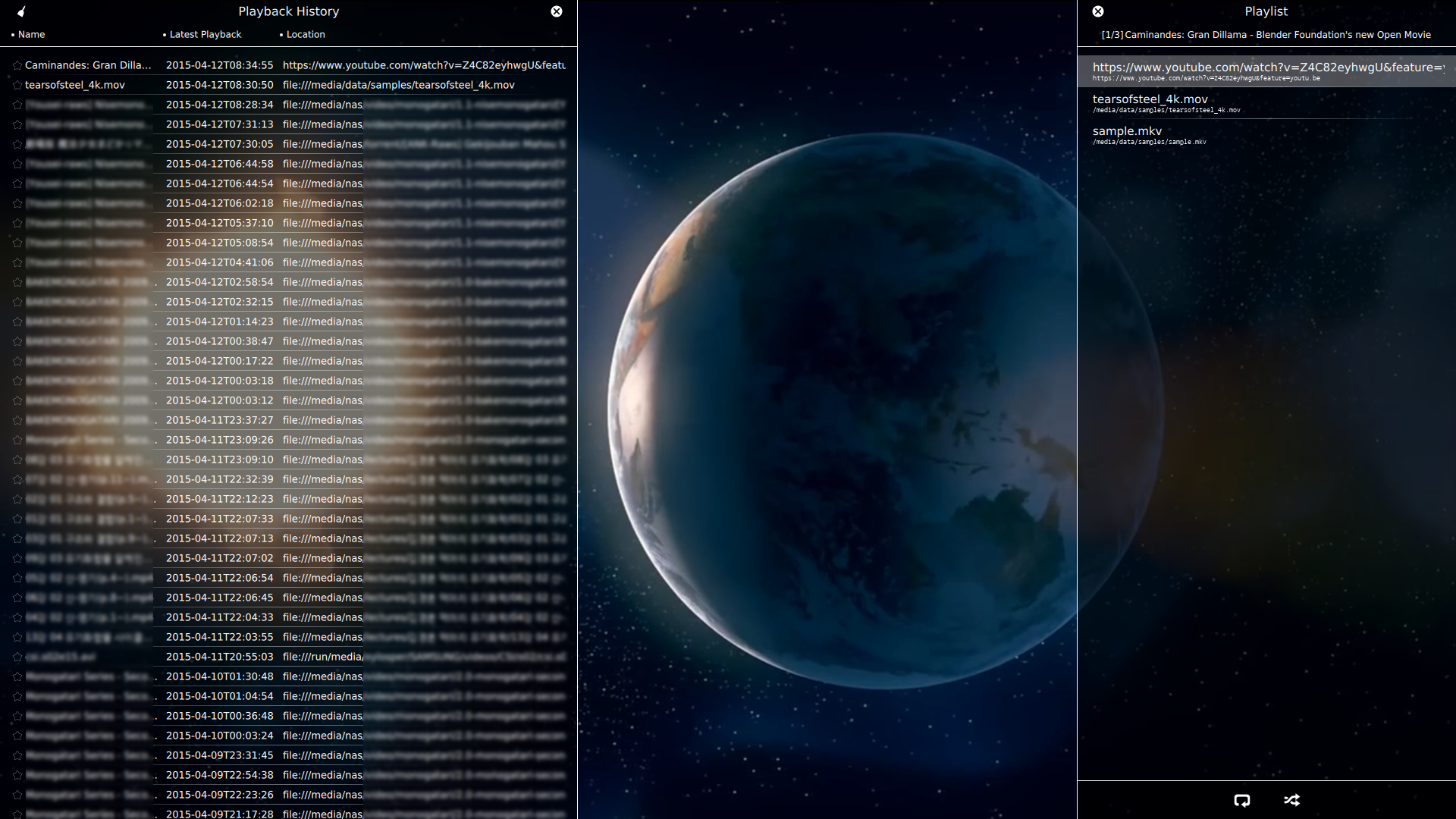 (Please forgive me about blurred parts for privacy) History and playlist are also included inside player. Literally, inside.
You can access them easily by hovering mouse on each edge, or type their shorcuts (C for history and L for playlist by default).
(Please forgive me about blurred parts for privacy) History and playlist are also included inside player. Literally, inside.
You can access them easily by hovering mouse on each edge, or type their shorcuts (C for history and L for playlist by default).
Playback Information
 bomi provides an on-screen-displayed playback information (triggered by Tab by default).
This shows advaned informations about playing media tells about current playback state.
bomi provides an on-screen-displayed playback information (triggered by Tab by default).
This shows advaned informations about playing media tells about current playback state.
Skins
bomi comes with various skins. Skin defines bomi's theme and controls.
Tethys (designed by Kotus Works)
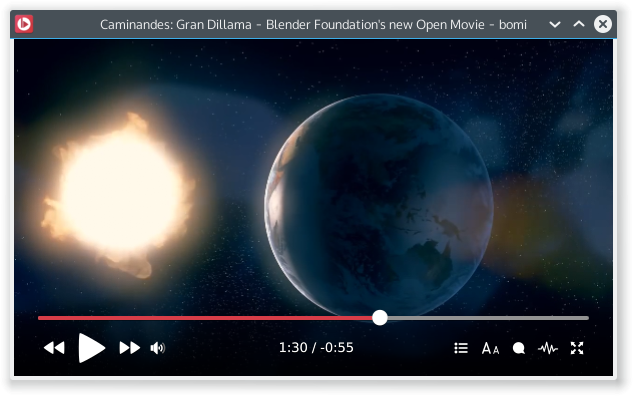
Ardis (designed by Kotus Works)
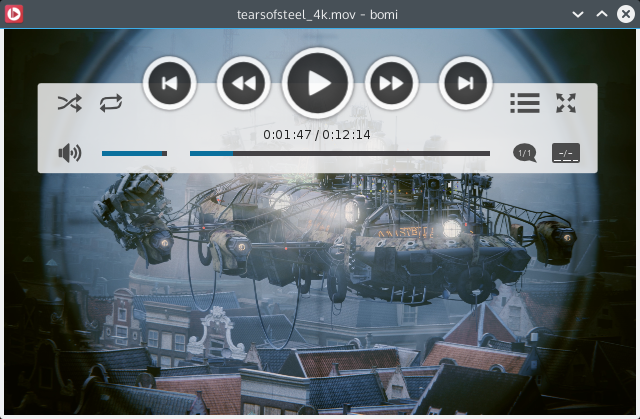
Breeze (created by varlesh)

Breeze Dark (created by varlesh)

classic

Faenza-Zukitwo (created by varlesh)

GaN
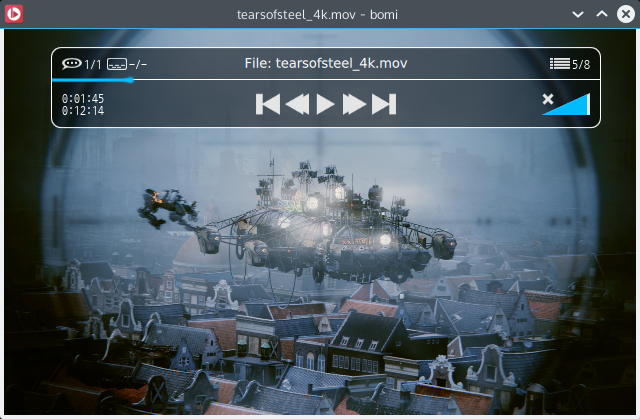
modern
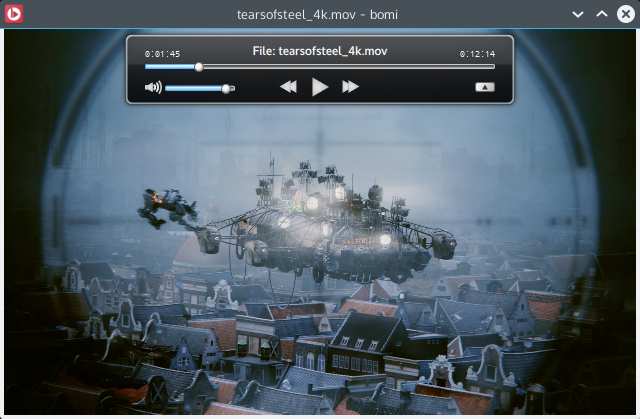
native

This skin supports native widget look & fell. The screenshot is taken for Plasma 5 with Breeze theme.
Numix (created by varlesh)

one

simple
